𐍆𐌰𐌿𐍂𐌰𐌼𐌴𐌻𐌴𐌹𐌽𐍃:Template build
Usage 𐌹𐌽𐌼𐌰𐌹𐌳𐌴𐌹
This template builds a large frame box for displaying an image with a title and caption. All parameters are optional (see the examples below).
Examples 𐌹𐌽𐌼𐌰𐌹𐌳𐌴𐌹
Only a title 𐌹𐌽𐌼𐌰𐌹𐌳𐌴𐌹
{{Template build
| Title = Warning
}}
Result:
| Warning |
|---|
Only a description text 𐌹𐌽𐌼𐌰𐌹𐌳𐌴𐌹
{{Template build
| Description = This is an example of text.
}}
Result:
|
This is an example of text. |
Only an image 𐌹𐌽𐌼𐌰𐌹𐌳𐌴𐌹
{{Template build
| Photo = Nuvola apps kcmsystem.png
}}
Result:

|
All parameters 𐌹𐌽𐌼𐌰𐌹𐌳𐌴𐌹
{{Template build
| Backround = #FCECAD
| Frame = #A95
| Color = #222
| Photo = Nuvola apps kcmsystem.png
| Size = 200px
| Title = Template build
| Description =
This is an example of a framed image.
We can have a longer description on several paragraphs including lists like this one:
* Example item 1.
* Example item 2.
}}
Result:
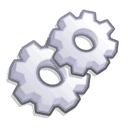
|
Template build
|
|---|---|
|
This is an example of a framed image. We can have a longer description on several paragraphs including lists like this one:
|
Making the frame invisible 𐌹𐌽𐌼𐌰𐌹𐌳𐌴𐌹
{{Template build
| Backround = transparent
| Frame = transparent
| Color = inherit
| Photo = Nuvola apps kcmsystem.png
| Size = 50px
| Title = Warning
| Description = This article has jokes on it. Be aware of this.
}}
Result:

|
Warning
|
|---|---|
|
This article has jokes on it. Be aware of this. |